 javax.microedition.lcdui.Notification
javax.microedition.lcdui.Notification
|
MIDP3.0 | |||||||||
| PREV CLASS NEXT CLASS | FRAMES NO FRAMES | |||||||||
| SUMMARY: NESTED | FIELD | CONSTR | METHOD | DETAIL: FIELD | CONSTR | METHOD | |||||||||
java.lang.Objectjavax.microedition.lcdui.Notification
public class Notification
Represents a small unobtrusive informational note to be shown to the user.
All Notifications have a NotificationType
that provides the common information for all notifications of the same type,
such as a default image and label.
Notifications are used to enable a MIDlet to post notifications to the user, without necessarily taking control of the screen. The Notifications are managed by the implementation, and the only way MIDlets interact with them are by posting and removing Notifications. A typical use of Notification is an email application running in the background, and presenting information about newly arrived messages in a standardized way. Notifications are intended to be used for unobtrusive informational purposes that do not require immediate user attention.
A Notification can exist in one of two logical states : available and removed.
Upon instantiation, a Notification exists in the removed state.
A Notification may be created without setting the label and image.
If a label and/or image are not provided, the default label and image of the
associated NotificationType will be used.
A Notification can have a String label and an Image.
The image is used for the visual representation of the notification, with the
label optionally being shown by the implementation as a result of the user
inspecting the notification. The implementation MAY truncate the label to fit the
available size of the displayed text. The image attached to the notification
is the primary way that user defined notifications are displayed to the user.
The implementation MUST display the image on a best effort basis, depending on what can be
done on the particular display. Implementations MAY truncate or scale the
icon image based on what's supported by the device. Applications can query
the implementation's notification icon size using the
Display.getBestImageHeight() and
Display.getBestImageWidth()
methods using image type Display.NOTIFICATION. A device may show Notifications on
multiple displays. In this case, these methods return the values for
the primary notification display, and the implementation is expected to
handle the other displays in a satisfying way.
A Notification becomes available after a successful call
to post(). Depending on the implementation and the
NotificationType, the Notification may or may not be directly
visible; but the implementation MUST ensure that the user is made aware
by visible means that a Notification has been posted.
If a NotificationListener is set on a Notification, then after the
Notification has been either selected or dismissed by
the user, notificationDismissed or
notificationSelected is called on the
NotificationListener that was set on the Notification.
Implementations SHOULD show the Notification as soon as possible after a post()
call, but in the case where many MIDlets post Notifications at the same time,
the implementation MAY queue the visual notification for a short time to
create a better user experience. A Notification can be updated by calling
post() again. This update is then carried out as soon as possible, with the
possibility for queuing as described above.
The post(boolean,int) method provides applications
with a way to provide a hint to the implementation that the
Notification should only be available for a specific length
of time (in milliseconds). If the Notification has not been inspected during
the requested time, the Notification becomes removed. The specified duration
is the time requested by the application for the Notification to be
available, and is measured from the time the Notification first became
available. Implementations SHOULD use the requested duration
but MAY replace it with a system wide preference to better conform to device
user experience. A Notification that is posted without specifying a
duration, with post(boolean), MUST remain available to the
user until it is removed.
The state diagram below defines how Notifications are posted, removed and re-posted (updated), how the events on NotificationListener are triggered, and how Notifications transition between the available and removed states.
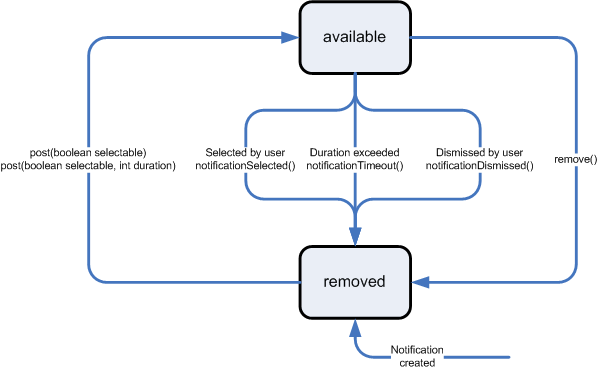
A Notification can become removed in the following ways :
Notification is dismissed or selected by
the user, before the callbacks (notificationSelected() or
notificationDismissed()) are triggered. remove() method. duration being passed (see
below), which will trigger the notificationTimeout() method.A Notification MUST remain available until removed by application or implementation code in the ways defined above.
Since MIDP may be implemented on devices with a wide range of capabilities, the way that Notifications are shown is implementation specific. Notifications may be shown on the primary display, on secondary displays, in a transparent overlay on the main display, or wherever the implementation decides. The MIDlet has no control of how and where the Notifications are shown.
The following example code creates, posts and updates a Notification.
Notification n = new Notification(NotificationType.EMAIL);
n.post(); // notification is made available (no label and image needed,
// since a notification type provides a default label and image)
//
// ... after some time the notification is updated without it being inspected first
//
n.setLabel("Unread mail"); //optional to supply a notification-specific label
n.post(true);
The following example code creates and posts two notifications of the same user defined type.
NotificationType type = new NotificationType("chats", defaultImage);
Notification n = new Notification(type);
n.setImage(image);
n.setLabel("New message from Alice");
n.post(); // notification is made available (label and image must be set)
//
// ... after some time
//
Notification n = new Notification(type, "New message from Bob", image);
n.post(true);
| Constructor Summary | |
|---|---|
Notification(NotificationType type)
Creates a new Notification with the given type. |
|
Notification(NotificationType type,
java.lang.String label)
Creates a new Notification with the given type and
label. |
|
Notification(NotificationType type,
java.lang.String label,
Image image)
Creates a new Notification with the given type,
label and image. |
|
| Method Summary | |
|---|---|
long |
getTimestamp()
Gets the time when the Notification was last posted. |
NotificationType |
getType()
Get the NotificationType associated with this Notification. |
void |
post(boolean selectable)
Posts the Notification. |
void |
post(boolean selectable,
int duration)
Posts the Notification with a set limit on how long it should be available. |
void |
remove()
Removes the Notification. |
void |
setImage(Image image)
Sets the Image of the Notification. |
void |
setLabel(java.lang.String label)
Sets the label of the Notification. |
void |
setListener(NotificationListener listener)
Sets the NotificationListener of the Notification, replacing any previous NotificationListener. |
| Methods inherited from class java.lang.Object |
|---|
equals, getClass, hashCode, notify, notifyAll, toString, wait, wait, wait |
| Constructor Detail |
|---|
public Notification(NotificationType type,
java.lang.String label,
Image image)
type,
label and image.
type - the notification typelabel - the notification's labelimage - the notification's image
java.lang.NullPointerException - if the type is nullNotificationType
public Notification(NotificationType type,
java.lang.String label)
type and
label.
type - the Notification typelabel - the Notification's label
java.lang.NullPointerException - if the type is nullNotificationTypepublic Notification(NotificationType type)
type.
type - the notification type
java.lang.NullPointerException - if the type is nullNotificationType| Method Detail |
|---|
public NotificationType getType()
NotificationTypepublic void setLabel(java.lang.String label)
label - the label for the Notification.public void setImage(Image image)
image is mutable, then a snapshot is taken
of the image's contents before the call to post() returns.
The snapshot is used whenever the contents of the Notification are to be
displayed. If image is already the image of this
Notification, a new snapshot of image's contents is taken. For example,
after painting into a mutable image contained by a Notification, an
application may refresh the snapshot by calling post() again. Example :
notification.setImage(mutableImage); //... //mutable image is updated. //... notification.post();The updated image will be displayed only after
post is
called. If the Notification is visible on the display then the display
SHOULD be updated with the new snapshot as soon as it is feasible for the
implementation to do so.
image - the Image to set for the Notification; may be
null.public void setListener(NotificationListener listener)
null reference is allowed
and has the effects of :
listener - the new NotificationListener for the
Notification.public void post(boolean selectable)
java.lang.System.currentTimeMillis initializes the value
of the Notification.getTimestamp method.
selectable - true if this Notification must be presented in a way that is selectable
by the user. If set to false, the NotificationListener.notificationSelected(javax.microedition.lcdui.Notification)
method will not be called for any NotificationListener set on
the Notification by (@link setListener}.
NotificationException - If the post() call fails, due to too many active
notifications.NotificationType
public void post(boolean selectable,
int duration)
java.lang.System.currentTimeMillis initializes the value
of the Notification.getTimestamp method.
selectable - true if this Notification must be presented in a way that is selectable
by the user. If set to false, the NotificationListener.notificationSelected(javax.microedition.lcdui.Notification)
method will not be called for any NotificationListener set on
the Notification by (@link setListener}.duration - the duration of the notification (in milliseconds)
NotificationException - If the post() call fails, due to too many active
notifications.
java.lang.IllegalArgumentException - If duration is not a positive integer.NotificationTypepublic void remove()
NotificationException - If the Notification could not be removed.
java.lang.IllegalStateException - If the Notification is already in the removed state.public long getTimestamp()
java.lang.System.currentTimeMillis.
|
MIDP3.0 | |||||||||
| PREV CLASS NEXT CLASS | FRAMES NO FRAMES | |||||||||
| SUMMARY: NESTED | FIELD | CONSTR | METHOD | DETAIL: FIELD | CONSTR | METHOD | |||||||||